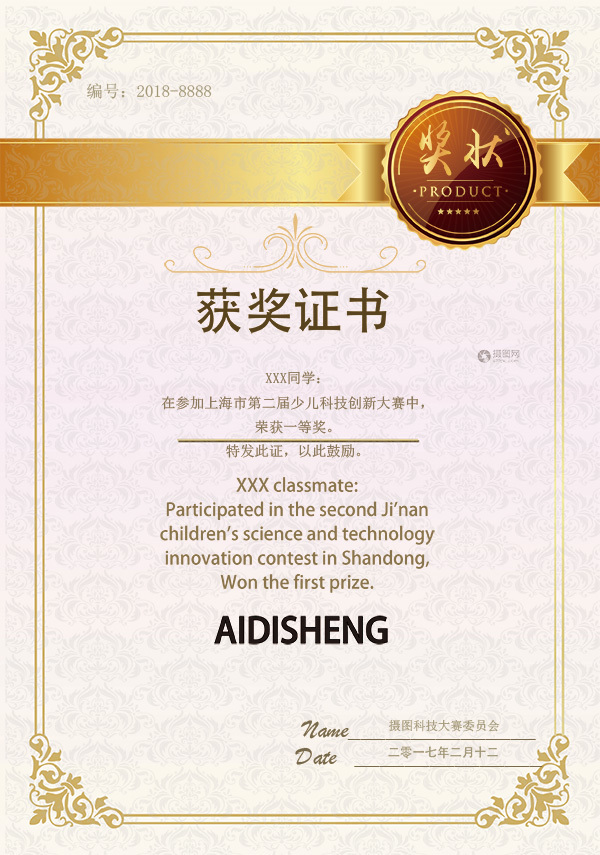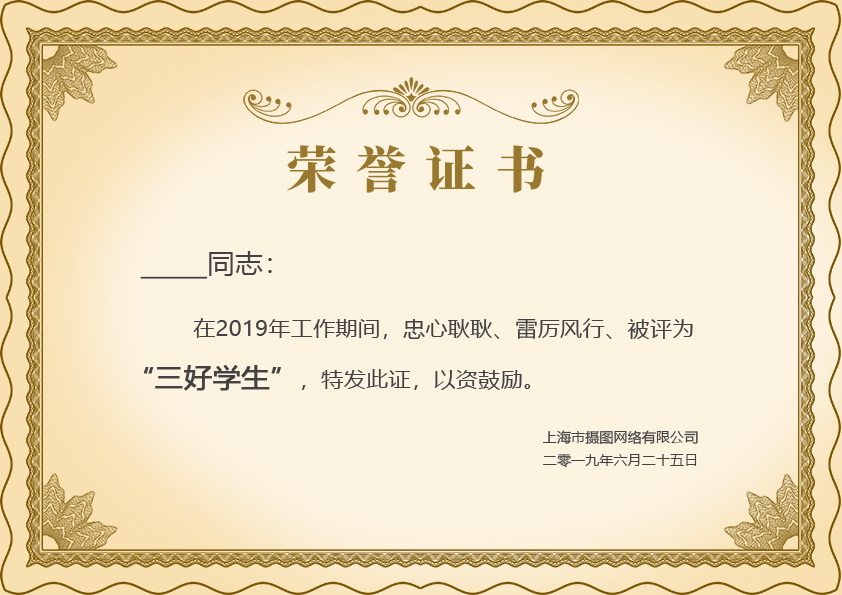Shipping workflow
Inquiry --> Quotation --> Booking Confirmation --> Booking with Shipping Company --> Shipping Company Releases S/O --> Pick up Container with S/O --> Container Stuffing --> Container Return --> Customs Declaration --> Release --> Provide Supplementary Materials --> Confirmation of Documents --> Debit Note Issuance NOTE --> Payment --> Release of Documents.
Category:
Keywords:
- Product Description
-
Shipping Workflow :
I. General Shipping Workflow:
Inquiry --> Quotation --> Booking Confirmation --> Booking with Shipping Company --> Shipping Company Releases S/O --> Pick up Container with S/O --> Stuffing Container --> Return Container --> Customs Declaration --> Release --> Provide Supplementary Documents --> Confirmation of Documents --> Issue Debit Note --> Payment --> Release of Documents.
II. Detailed Shipping Workflow:
1. Booking Confirmation: The booking information should be filled in according to customer requirements;
2. Booking with Shipping Company: After receiving the booking, the freight forwarder books space with the shipping company according to the agreement with the customer;
3. Shipping Order (S/O) Release by Freight Forwarder: After the shipping company confirms the availability of space, it releases the S/O (Shipping Order) to the freight forwarder, who then forwards it to the factory. The S/O is the document for picking up the container and loading the vessel;
4. Picking up Container with S/O: After receiving the S/O, create a delivery order according to the instructions on the S/O and pick up the container from the designated location. The container number and seal number are generated after creating the delivery order. For MSC, a delivery order is not required; simply pick up the container from the designated location as indicated on the S/O. There will be a delivery order fee (generally 30), and sometimes a crane fee for picking up the container, and possibly a surcharge for heavy containers (depending on the shipping company).
5. Stuffing Container: The trucking company transports the empty container to the factory for loading, also known as stuffing the container;
6. Returning Container: After the container is loaded and sealed, it is transported back to the terminal yard, also known as returning the container. (Returning an empty container incurs a return fee, which varies depending on the shipping company.)
7. Customs Declaration: Once the truck passes the gate, it is recorded in the customs system, and customs declaration can begin. This can be completed within half a day if fast, or may take a day. If unlucky and a container inspection occurs, the goods may be inspected quickly, or the customs officer may just glance at it and charge an inspection fee, usually 550 in Yantian (fees vary depending on the terminal). If the container is returned late and customs inspects all the goods, it will delay the shipment, so it is important to return the container early. The probability of a container inspection is highest on the day of customs declaration. Whether or not your container is inspected depends on the goods description and the customs officer's mood.
8. Release: If there are no problems, the goods are released, and the vessel loading can be arranged.
9. Providing Supplementary Documents: Since the initial booking information is only an estimate, supplementary documents are required to confirm the details on the final bill of lading;
10. Document Matching: Three-way document matching. The freight forwarder and customer match, the shipping company and freight forwarder match. Once confirmed, it is considered OK;
11. Issuing Debit Note: The shipping company issues a debit note to the freight forwarder, and the freight forwarder issues one to the customer. Once confirmed, payment is made to the designated account. After payment is received, the bill of lading can be released to the customer.
Service Areas
Questions And Answers
What are the regular maintenance tasks for a website?
Regular website maintenance is crucial for ensuring website security, stable operation, and user experience. Maintenance includes updating website content, checking and repairing website links, backing up data, conducting regular security checks, patching vulnerabilities, and optimizing performance. These tasks help ensure the website's long-term effectiveness and provide a good user experience.
What are the differences between UI and UX in website design?
UI (User Interface) and UX (User Experience) are two important aspects of website design. UI focuses on the visual design, layout, and visual elements of a website, while UX focuses on the overall feeling and interactive experience of users on the website, including usability, navigation, and interaction. Good UI design usually enhances user UX experience.
What types of website hosting services are there?
Website hosting services can be divided into shared hosting, virtual private servers (VPS), dedicated servers, and cloud hosting. Shared hosting involves multiple websites sharing the resources of a single server. VPS is a virtual private server, a dedicated server is an exclusive server, and cloud hosting uses cloud services to provide hosting solutions. Each type has different characteristics and applicable scenarios.
What is the function of website traffic statistics tools?
Traffic statistics tools such as Google Analytics help analyze website traffic data, including visitor sources, traffic volume, and user behavior. By understanding this data, website owners can understand their audience, adjust website content and design, improve user experience, and increase conversion rates.
How to choose the right website building technology for yourself?
The choice of website construction technology depends on your personal technical level and website needs. If you are familiar with programming, you can choose to write your own code using HTML, CSS, and JavaScript. Alternatively, you can consider using existing frameworks or libraries, such as Bootstrap and React, to simplify the development process.
How do I start building my own website?
To build a website, you first need to choose a domain name, which is the website's address. Then, select a suitable hosting provider; the host stores the website's files and data. Next, write the website code or design the pages, and finally upload the website files to the server. In this way, the website can be accessed and browsed on the internet.
Certificate Of Honor
About Us
Force to build a large logistics service provider to solve various logistics problems for cargo owners.
Contact Us
A large logistics service provider for cargo owners to solve various logistics solutions!